Calendar
-
Friday 27th Feb 26Singing Liturgy Read more
-
Monday 2nd Mar 26Wellbeing and Mental health week begins
-
Thursday 5th Mar 26World Book Day
-
Friday 6th Mar 26Good News Assembly and worship
-
Monday 9th Mar 26Assessment week
-
Monday 16th Mar 26Class 4 assembly- all families welcome
-
Wednesday 18th Mar 26Y5/6 Money matters sessions
-
Thursday 19th Mar 26St Joseph's feast day
-
Thursday 19th Mar 26St. Josephs Day Whole school Mass
-
Friday 20th Mar 26Good News Assembly All welcome Read more
-
Friday 20th Mar 26Good News Assembly and worship
-
Tuesday 24th Mar 26Oscar Romero feast day -class 4 saint
-
Friday 27th Mar 26Provision date for the Big walk
-
Tuesday 31st Mar 26Reconciliation Liturgy y3-6
-
Wednesday 1st Apr 26Balance bike sessions EYFS
-
Thursday 2nd Apr 26School closes for Easter Holiday
-
Thursday 2nd Apr 26Easter reflections all families welcome
-
Friday 8th May 26Retreat for Reconciliation and First Holy Communion children This will be in the parish centre during the school day. Read more
-
Wednesday 20th May 26Mini Vinnies to Leeds Cathedral Read more
-
Sunday 7th Jun 26First Holy Communion Read more
Adding dates to your calendar
Subscribing via Outlook
Follow the relevant instructions below, using the feed address http://www.stjosephsbb18.greenhousecms.co.uk/ical.ics
- Outlook Office (desktop) (section: Add internet calendars)
- Outlook.com (section: Subscribe to a calendar)
- Outlook via a web browser (section: Subscribe to a calendar)
Subscribing via Google
- On your computer, open Google Calendar
- On the left, next to "Other calendars" click 'Add'
followed by 'From URL'.
- Click this button to copy the feed address to your clipboard and paste it into the 'URL of calendar' field
- Click 'Add calendar'. The calendar will appear on the left side under "Other calendars"
It might take up to 12 hours for changes to show in your Google Calendar.
Subscribing via iPhone
- Click this link and click 'Subscribe' in the popup message